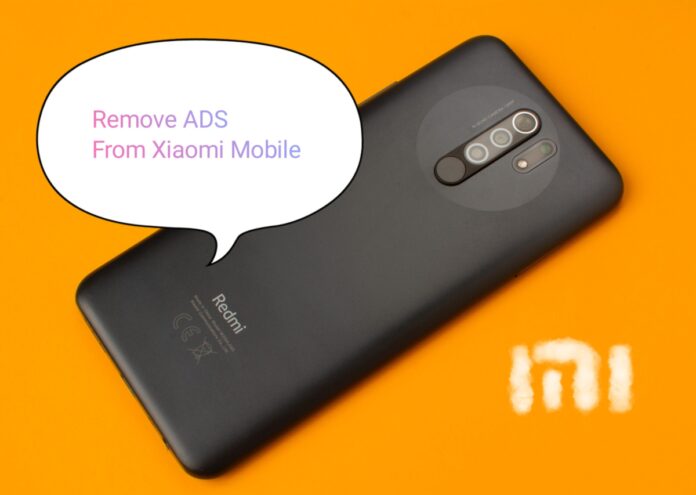Looking to remove ads from your Xiaomi phone?
Xiaomi phones are known for their affordable prices and powerful features, but like most smartphones, they come preloaded with a variety of ads. While some users may not mind seeing these ads, others may find them intrusive or distracting. If you fall into the latter category, don’t worry – there are several ways to remove ads from your Xiaomi phone.
- Disable personalized ads
Xiaomi phones offer a setting that allows you to disable personalized ads. To access this setting, follow these steps:
- Open the Settings app on your Xiaomi phone.
- Scroll down and tap on “Privacy.”
- Tap on “Ad services.”
- Toggle off the switch for “Personalized ad recommendations.”
This will prevent Xiaomi from using your personal data to show you targeted ads.
- Use a third-party launcher
If you’re not satisfied with the default launcher on your Xiaomi phone, you can try using a third-party launcher like Nova Launcher or Microsoft Launcher. These launchers often offer more customization options, including the ability to hide app icons and disable ads.
- Disable ads in system apps
Xiaomi phones come with several system apps that display ads, including the Security app, the Cleaner app, and the Download app. To disable ads in these apps, follow these steps:
- Open the app you want to disable ads for.
- Tap on the three-dot menu icon in the top right corner.
- Tap on “Settings.”
- Scroll down and toggle off the switch for “Receive recommendations.”
Note that some Xiaomi phones may not offer the option to disable ads in system apps.
- Use an ad blocker
If you’re still seeing ads on your Xiaomi phone, you can try using an ad blocker. There are several ad blockers available on the Google Play Store, such as AdGuard and Blokada. These apps work by blocking ads at the network level, so they should be effective at blocking ads in all apps and websites.
- Install a custom ROM
If you’re comfortable with tinkering with your phone’s software, you can try installing a custom ROM like LineageOS or Paranoid Android. These ROMs are based on stock Android and often come without any preloaded apps or ads. However, keep in mind that installing a custom ROM can be a complex and risky process, and it may void your phone’s warranty.
In conclusion, removing ads from your Xiaomi phone can be done by disabling personalized ads, using a third-party launcher, disabling ads in system apps, using an ad blocker, or installing a custom ROM. Depending on your level of technical expertise and comfort, some of these methods may be more appropriate for you than others.
Some popular relevant Apps
- AdGuard: https://adguard.com/en/welcome.html
- Blokada: https://blokada.org/
- LineageOS: https://lineageos.org/
- Paranoid Android: https://paranoidandroid.co/
- Microsoft Launcher: https://play.google.com/store/apps/details?id=com.microsoft.launcher
- Nova Launcher: https://play.google.com/store/apps/details?id=com.teslacoilsw.launcher
Also read Top 5 Best Tablets under 20000 in India