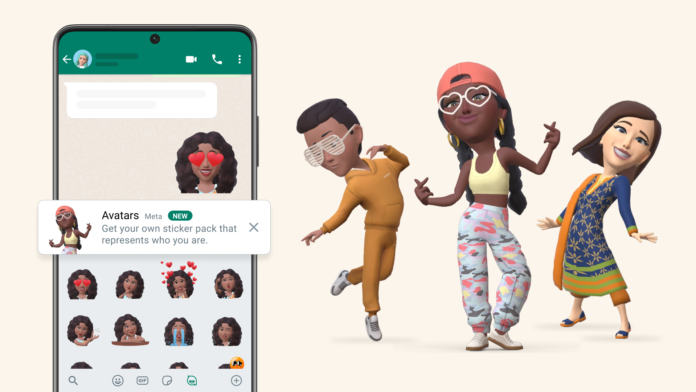WhatsApp Avatar Released: Learn How to create 3D avatar and everything you want to know
WhatsApp has added a new feature called Avatar and rollout have already started for its users around the globe. Mark Zuckerberg had informed about the release of WhatsApp Avatar. And this feature was already made available a month ago for Instagram, Facebook and Messenger. Now it’s available for WhatsApp users as well.
Table of Contents
With WhatsApp Avatar user will be able to create their personalized Avatar. And then the created Avatar can be used to set profile picture and create varieties of stickers reflecting different emotions.
The Avatar is fully customizable using different hairstyles, skin tones, outfits, and expressions. There will be total of 36 stickers which can be used while chatting. According to Meta these customisation will keep on improved and updated over the time to enhance users experience.
How to create WhatsApp Avatar?
Follow these instructions to create your personalized Avatar.
- Go to Settings
- Select the new Avatar option
- Click on Create your Avatar button then Get Started button
- Follow the steps to customise your Avatar. You may turn on camera for reference.
- Tap Done
How to set avatar as profile picture on WhatsApp?
Follow these instructions to set Avatar as your profile photo.
- Go to Settings
- Tap on your profile photo
- Tap again on your profile photo
- Then click Pencil icon to Edit
- Select Avatar from given option
- Choose Avatar and background color
- Tap Save
How to delete Avatar on WhatsApp
Follow these instructions to delete WhatsApp Avatar.
- Go to Settings
- Select the Avatar option
- Tap on Delete avatar
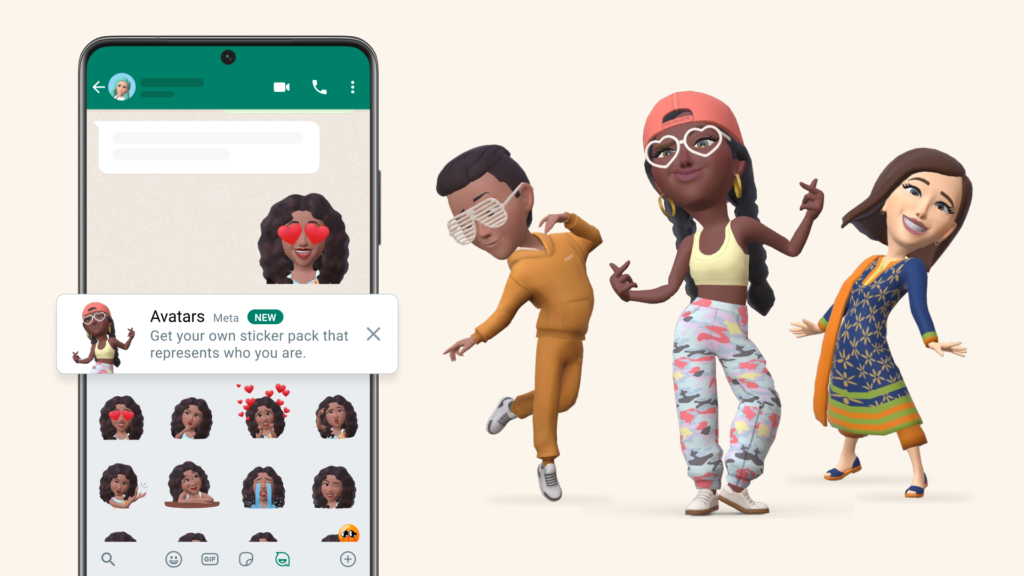
source: WhatsApp
Also read Cyber Monday, Black Friday 2022: How To Get The Best Deal?